Path: Main Menu > Admin Tools Menu > System Setup (Supplemental) > Setup Dropdown Templates tab
About
If all Sites are under the same Provider at an Agency (within NSS Clinical) then the Provider ID can be set up to be static by following the steps below and the Site field can be removed from any billable Forms or Notes, see IBHRS User Workflow (Create IBHRS Billing Services).
Configure a Static Site
- Navigate to Dropdown Templates by following the path above.
- Click the New Template button
 .
. - In the Template Name field, enter "IBHRSDefaultProvider."
- Click the Save Changes button.
- Click + next to IBHRSDefaultProvider template to expand it.
- Click the New Option button
 .
. - In the Display Text field, enter anything you want (this field is not connected to anything).
- In the Value Text field, enter the Provider SRI (Site Record Identifier) from IDPH, see Site Source Identifier.
- Enter an Added Date.
- Click the Save Changes button.
- Click + next to the option to expand it.
- Click the Add New Reporting Value button
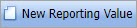 . The Report Value is the value that is exported.
. The Report Value is the value that is exported. - In the Report Value field, enter the Provider SRI (same number you added to Value Text in step 8).
- In the Report Agency field, enter IBHRS.
- Enter an Added Date.
- Click the Save Changes button.
Example: In the image below, the value of 1000 is being used as an example, please refer to the steps above.



 .
. .
.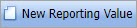 . The Report Value is the value that is exported.
. The Report Value is the value that is exported.