About
Iowa Behavioral Health Reporting System (IBHRS) is a new process required by Iowa to replace CDR. The rules are complex, but NextStep is committed to making it as easy as possible while still adhering to the strict structure. This article contains instructions on how to document for your clients to report to IBHRS. For additional resources and webinars from Iowa Department of Public Health, click here.
The basic IBHRS workflow structure is as follows (though there are exceptions to every rule):
- Pre-Admission: Treatment Episode → Performance Outcome Measures (POM) (the Pre-Screening section) → Care Status(es) within this Treatment Episode (Care Status Pre-Admission)
- Admission: Treatment Episode → POM → Care Status(es) within this Treatment Episode
- Transfer: Care Status → POM
- Discharge: Care Status → Treatment Episode Discharge
Frequently used terms and their meanings:
- Link/Linked: A required field which lists certain Forms and their dates of service.
- Treatment Episode: An IBHRS term denoting the start and end of billable IBHRS Services.
- Care Status: An IBHRS term for Episode of Care, nested under a Treatment Episode.
- Program Type: An IBHRS term for the type of Care Status, for example SUD. IBHRS Program Type is much more narrowly-defined than what NSS considers to be a Program.
- Program: A NextStep term for programs selected on the client’s Face Sheet.
- Level of Care: An IBHRS term not to be confused with NextStep’s term for Program.
- Discharge: Closure of the Treatment Episode, not to be confused with the NextStep definition of discharge, which is a full case closure.
Jump to:
Intake Workflow
You will be required to make selections on the Face Sheet for new clients and existing CDR clients for IBHRS. The intake workflow for these two scenarios can be found after the IBHRS fields list.
Fields for IBHRS on Face Sheet:
- Current Residence section:
- County
Note: When the Homeless? checkbox is selected, the County is required. |
- IBHRS Specific Fields section:
- Gender at Birth
- Gender Identity
- Sexual Orientation
- Ethnicity
- Primary Race
- Secondary Race
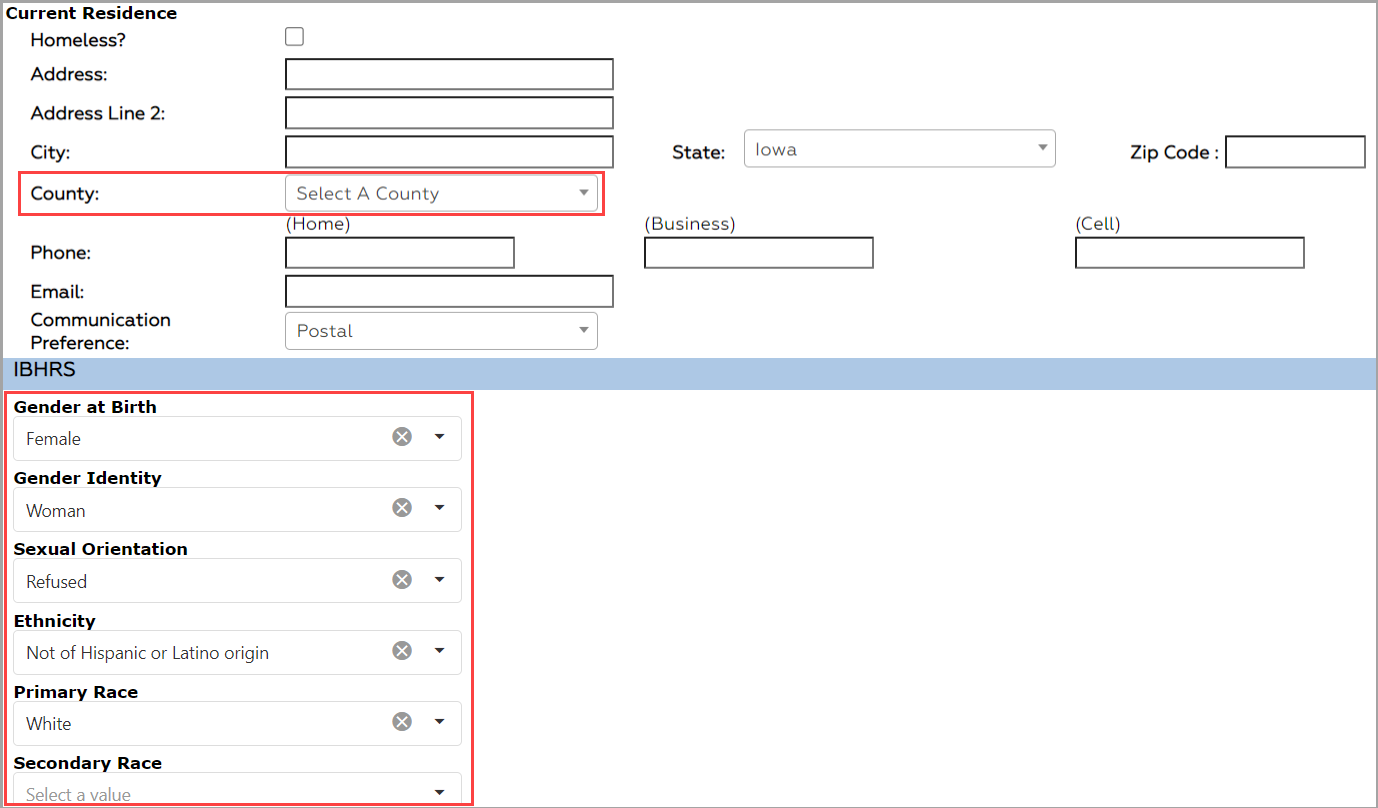
New Client:
- Create a Face Sheet and complete the IBHRS fields listed above.
- Admit the client to an IBHRS program.
- Your Agency may have a Pre-Admission/Screening program.
Existing CDR Client:
See: IBHRS Discharge Workflow for CDR Episodes.
IBHRS Admission Forms
Below you will find a list of the Forms associated with IBHRS and what order they should be completed in.
Note: If the Form Categories feature is enabled, the new IBHRS Forms will be displayed under the Misc category.
|
- IBHRS Treatment Episode Form: This Form is used to gather basic details about the client's Treatment Episode and is completed after a client's Face Sheet is added or updated with IBHRS fields.
- Assessment Form: This Form is used to open an IBHRS Treatment Episode. Since this is an Assessment Form, it will appear on your Reminders List. Clinical Forms > Assessment Forms > Misc > IBHRS Treatment Episode.
- Unscheduled Form: This Form is used to close an IBHRS Treatment Episode (see IBHRS Discharge Process for more details). Clinical Forms > Unscheduled Forms > Misc > IBHRS Discharge Treatment Episode.

- IBHRS Performance Outcome Measures (POM) Form: This Form is completed only after the Treatment Episode Form. The POM is a "deep dive" into your client's behavioral health history. A minimum of one POM must be completed with the first Care Status Change, which is the next Form.
- Assessment Form: Since this is an Assessment Form, it will appear on your Reminders List. Clinical Forms > Assessment Forms > Misc > IBHRS Performance Outcome Measures.
- Unscheduled Form: Only used in case the client's POM must be updated (See IBHRS Updates/Transfer Process for more details). Clinical Forms > Unscheduled Forms > Misc > IBHRS Performance Outcome Measures.

- IBHRS Care Status Form: This Form is used to create an Episode of Care within a client's Treatment Episode. This Form must be linked to a completed Treatment Episode Form and a completed POM Form. This is where a client's Care Status is set to Admitted or Changed.
- Assessment Form: Since this is an Assessment Form, it will appear on your Reminders List. Clinical Forms > Assessment Forms > Misc > IBHRS Care Status.
- Form Name should be Care Status Admission to *X mm/dd/yy (*X should be the Program Type, for example, SUD)
- Select a Type of care status as Admission or Pre-Admission.
- Other Care Statuses (Transfer, Discharge) are done on the Unscheduled Form (see below).
- Select a Recommended level of care and Actual level of care from the drop-down menus.
- Unscheduled Form: Only used if the client's Care Status needs to be updated, or additional Care Status needs to be added (See IBHRS Updates/Transfer Process and IBHRS Discharge Process for more details). Clinical Forms > Unscheduled Forms > Misc > IBHRS Care Status.

- IBHRS Special Initiatives Form: This Form is completed if the client is part of any special initiatives such as State Opioid Response (SOR) or Women and Children. This Form must be linked to the completed Treatment Episode Form.
- Unscheduled Form: This is an optional Form. Clinical Forms > Unscheduled Forms > Misc > IBHRS Special Initiative.

Create IBHRS Billing Services
Any billable Forms or Notes are used to create a billable IBHRS Service (with the exception of Census billing).
Required IBHRS Billing fields located on a billable Form/Note:
- Care Status Link: This drop-down menu contains completed Care Status Forms. Select the Care Status that this billing data applies to.
- Payment Source: This is the IBHRS-related funding source for the client. Your Agency's administrators may put this on the Note's header.
Note: It is recommended to remove this field from billable Forms and Notes as this field will no longer be used for exporting. Payment Source information is pulled from the Billing Engine. |
- Site: This is the physical location where the Service was provided.

Note: The Site field may be removed if you've added a static Site. See IBHRS Static Site Configuration for more details. |
- Billing Data box: Complete as you normally would.

IBHRS Updates/Transfer Process
Tip: It is recommended to complete the Forms in this order if you are filling out more than one of these Forms at a time. |
- IBHRS Care Status Form: This Form is used to update or add an Episode of Care within a client's Treatment Episode. This Form must be linked to a completed Treatment Episode Form and a completed POM Form. This Unscheduled Form is where a Care Status would move from Pre-Admission to Admission.
- Unscheduled Form: Clinical Forms > Unscheduled Forms > Misc > IBHRS Care Status.
- Form Name should be Care Status Transfer to *X mm/dd/yy (*X should be the Program Type, for example, SUD)
- This now becomes the Care Status Link you use when filling out the Billing Data fields (see Create IBHRS Billing Services).
Note: If a Care Status transfer Form is completed and it has been more than 30 days since the last POM, a new POM must be completed. |
- IBHRS Performance Outcome Measures (POM) Form: This Form is used to update the client's POM information (e.g.: if a client becomes pregnant or gets arrested). Once completed, updates to a client's Care Status can be linked to this new POM.
- Unscheduled Form: Clinical Forms > Unscheduled Forms > Misc > IBHRS Performance Outcome Measures.
Note: If a Care Status transfer Form is completed and it has been more than 30 days since the last POM, a new POM must be completed. |
- IBHRS Special Initiatives Form: This Form is completed if the client is part of any special initiatives such as State Opioid Response (SOR) and Women and Children. This Form must be linked to the completed Treatment Episode Form.
- Unscheduled Form: This is an optional form. Clinical Forms > Unscheduled Forms > Misc > IBHRS Special Initiative.
- To remove the client's past Special Initiative, enter an End Date.
IBHRS Discharge Process
To discharge a client from IBHRS services, you must close both the client's Care Status as well as their Treatment Episode.
Care Status Discharge
- Navigate to the IBHRS Care Status Form under Unscheduled Forms: Clinical Forms > Unscheduled Forms > Misc > IBHRS Care Status.
- Form Name should be Care Status Discharge mm/dd/yyyy.
- Select Discharge from the Type of Care Status drop-down menu.
Treatment Episode Discharge
The Treatment Episode Discharge must be linked to the Treatment Episode (Assessment Form) that was used to open this episode. This is not the same thing as a NextStep discharge, which is a full case closure. Using the IBHRS Discharge Treatment Episode Form will allow you to continue doing clinical work on this client within NSS.
Tip: It is Best Practice when discharging, to keep a client's Treatment Episode open until a full case closure (NextStep discharge) is ready to be completed. |
- After completing the IBHRS Care Status Form, open and complete the Unscheduled Form called IBHRS Discharge Treatment Episode. Clinical Forms > Unscheduled Forms > Misc > IBHRS Discharge Treatment Episode.
- Your Agency's workflow may require you to navigate to the client's Face Sheet and remove them from the IBHRS program(s).



