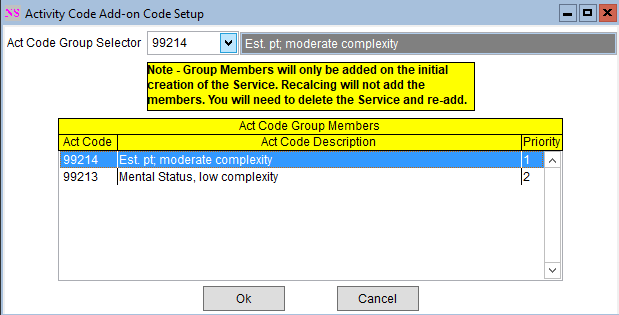Path: Maintenance and Setup > Activity Codes > Activity Code Add-on Code Setup
About
You can set up Activity Code Add-on Codes in NextStep Billing if you want to bill for more than one procedure code for one Service (e.g. a 99214 needs to be billed with a 99213). The Provider is only responsible for choosing a single Activity Code from Clinical and then Billing applies the rule that was set up for the Activity Code Add-on Code and attaches the Activity Code that you set up to be added on.
This is often seen in the Residential setting in census billing where you may get paid per diem for the client and can also bill for a facility fee.
Add a New Activity Code Add-on Code
- Navigate to the Activity Code Add-on Code Setup by following the path above.
- Click the Ok button.
- Click the Add button.
- From the Act Code Group Name drop-down menu, select the code that you intend to group. This is the Activity Code that the Provider is selecting from NSS Clinical.
- From the Act Code Group Member drop-down menu, select the same code that you selected in step 4.
- Enter "1" as the Priority. This is priority 1 because you are adding the Activity Code that you want to be grouped.
- Click the Save button.

- Next, you will add the Activity Code to the group that you want to attach when you render Services for the Activity Code in the steps above.
- Click the Ok button.
- Click the Add button.
- From the Act Code Group Name drop-down menu, select the same code that you selected in step 4.
- From the Act Code Group Member drop-down menu, select the code you want to attach.
- Enter "2" as the Priority.
- Click the Save button.

- Repeat the steps above if you have another code to attach to this Activity Code Group and increase your Priority by 1.
Activity Code Group List of the example we set above: