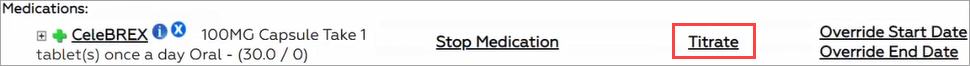Path: Main Menu > Treatment Planning Menu > Medication Management
About
After Medication Titration Templates are set up, they will be available for use after prescribing a medication that has an associated template created.
Titrate a Medication
- Navigate to Medication Management by following the path above.
- Click the Medication Plan button.
- Scroll down to the Medications section.
- If the medication that has been prescribed has a Medication Titration Template set up, you will see a Titrate button next to the medication.
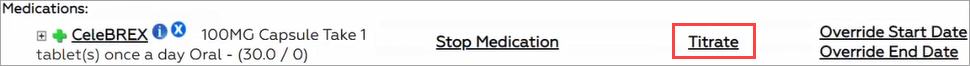
- Click Titrate. The Medication Titration Setup window is displayed.
- The medication defaults in the Medication drop-down. Select the Titration template from the Template drop-down.
- Click on the Start Date drop-down and select the start date.
- Click Generate. The Titration template for that medication will display.
Note: To review the Schedule, click the + sign next to the row you wish to expand. If you need to make any changes to the Schedule, you can do so now by clicking into the field you want to change and then selecting Save Changes. This action will not change the original template set up for the medication, but only the template being applied to the medication for the particular client it is being prescribed for. |
- Click Send to eMAR.
- A pop-up is displayed, "Are you sure you want to finalize and send this schedule to EMAR?" click Yes.